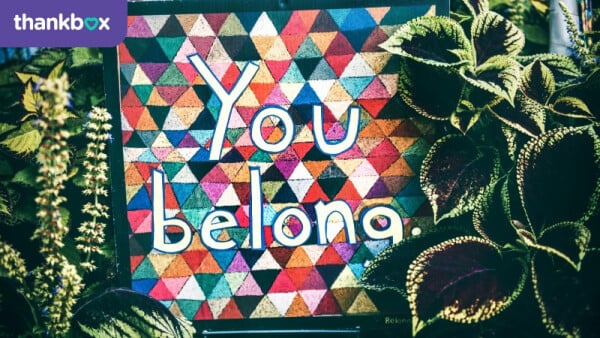Our Complete Guide to Asynchronous Communication in the Workplace


As you probably know, remote work and flexible schedules are the new norm in many industries, making top-notch workplace communication skills a must. Otherwise, it’s like throwing a surprise party where everyone RSVPs “maybe” from different time zones.
Traditional communication methods, where everyone has to be available to communicate simultaneously, just don’t cut it for teams spread across the globe. Instead, we need the benefits of asynchronous communication.
So, what exactly is asynchronous communication? In this article from Thankbox, we’ll explain what it is, how it differs from traditional communication, and why it’s crucial for today’s work environment.
Let’s get started!
What is asynchronous communication?
Simply put, asynchronous communication, often abbreviated as async communication, is any form of communication that doesn’t require an immediate response.
Unlike synchronous communication, where both parties need to be present (like phone calls or live chats), async communication allows individuals to respond at their own convenience. It’s why 92% of organisations use email as their primary broadcast channel.
The beauty of async communication is that it offers people the flexibility to process information rather than reacting on the spot. It’s like sending an email instead of making a phone call—the sender doesn’t expect an instant reply.
Additionally, tools for async communication, such as emails, collaborative documents, and project management platforms, create a documented trail of communication—bringing clarity to your work and reducing misunderstandings.
Async conversations support a flexible work culture that reduces the stress of constant connectivity, making it ideal for modern work environments. For more insights, check out our article “Building Better Virtual Teams.”
The benefits of asynchronous communication
Now that we’ve covered the basics—let’s dive into the brilliant benefits of asynchronous communication. Trust us, it makes a huge difference in how your team works together, especially in a remote or hybrid working.

Here are some of the key advantages:
Productivity boost
For starters, when team members aren’t constantly interrupted by “pings!” and meetings that could have been an email (you know the ones), they can focus on the task at hand. As a result, they’re able to stay in the zone for longer and produce higher-quality work!
By reducing the pressure to respond immediately, employees allocate their time more efficiently and, more importantly, work according to their natural energy cycles. Some individuals are more productive in the morning, while others prefer the afternoon or evening.
Better work-life balance
Async communication allows coworkers to work at their own pace and during their most productive hours. This flexibility is great for global teams operating across different time zones.
Employees can manage their work schedules in a way that suits them, contributing to a healthier work-life balance and reducing the risk of burnout. It’s the freedom to work when you’re at your best.
Boost your async communication strategy by celebrating your team’s hard work with Thankbox! Whether it’s a milestone or a thank you, Thankbox lets you send personalised group greeting cards and gifts online. Create a Thankbox today and show your team they’re appreciated, no matter where they are.
Smarter decision-making
We’ve all had moments where we’re pressured into making a quick decision, only to realise it wasn’t the best choice. When communication takes it time, people can think and provide well-considered responses, leading to much better decision-making.
In fast-paced workplaces—making choices on the fly often leads to mistakes and oversights. Async communication encourages a company culture where “thinking time” is prioritised over a speedy response.
Increased inclusivity
In meetings, there are always a couple of loud voices that tend to drown out the quieter ones. Asynchronous communication levels the playing field, giving everyone an equal opportunity to speak up.
With async methods, people can share their ideas and constructive feedback without feeling the pressure to respond right away. Essentially, it makes sure that all voices are being heard.
Creates a handy record for future use

Last but not least—whether it’s an important decision, a creative idea, or just the steps of a project, everything is documented with async communication and easy to revisit. It’s like having a rewind button for your conversations, guaranteeing you never miss a detail.
Top asynchronous communication methods
Asynchronous communication can take many forms, each with unique advantages for different situations. Here are some examples:
Emails and forums: You already know emails—they’re the classic example of async communication. You send your message, and the recipient responds when they can. Similarly, forums and discussion boards are great for ongoing conversations.
Project management tools: Tools like Trello and Slack help teams track progress, assign tasks, and collaborate without needing to be online together. They create a transparent workflow where everyone can update and contribute.
Document collaboration: Platforms like Google Docs and Microsoft OneNote let users edit documents in real-time—ideal for workplace efficiency. It’s super easy to add comments, suggest edits, and update documents. For power users, a dedicated application to edit PDFs is also useful.
Recorded videos and voice messages: Sometimes, it’s simply easier to express yourself through voice or video. Tools like Loom or WhatsApp voice notes let you record your messages, which is particularly useful when explaining in-depth tasks.
Instant messenger apps: Apps like Slack or Microsoft Teams can handle real-time chats but are often used asynchronously. You send a message, and the other person replies when they can.
These examples illustrate just how well asynchronous communication can improve collaboration, boost productivity, and offer flexibility to different workplaces. Now, let’s dive into the toolbox of async tools!
Tool roundup for asynchronous communication
Check out these top tools for async communication that keep your team in-the-know, no matter where they’re working from.

Slack: While Slack goes hand-in-hand with instant communication, its channels and threads are perfect for the virtual office. Team members can leave messages, files, and reactions. Plus, its search functionality is top-notch.
Trello: Trello’s card-based system is fantastic for managing projects asynchronously. Remote teams can create, assign, and update tasks without needing an immediate response. Trello’s visual boards make it easy to see the progress of a project.
Google Workspace: Google Workspace—Google Docs, Sheets, and Drive—is an async powerhouse. Real-time co-editing features let individuals give presentations, leave comments, and provide suggestions for colleagues to review later, while Google Drive keeps track of every interaction. It’s basically a shared workspace.
Loom: Loom is perfect for any virtual office, enabling you to record screen videos, give effective feedback, or provide video updates. You can watch and respond to these videos, making them an excellent tool for all things async.
Microsoft Teams: Like Slack, Microsoft Teams offers channels, threads, and the ability to store documents within the platform. Teams can record meetings and share notes without needing to be online at the same time—perfect for those in different time zones.
It’s worth remembering that some tools blur the line between async and synchronous communication. For example, instant messaging apps can feel synchronous if you’re chatting back and forth quickly, but they’re async if you don’t require an immediate response.
How to implement asynchronous communication
By now, you might be wondering how to implement asynchronous communication in your organisation. Don’t worry, we’ve got you covered. We’d be pretty surprised if you weren’t using email, so you’ve already got a head start. Let’s dive in:
1. Set clear guidelines
First things first, establishing clear guidelines and expectations keeps your remote team productive, transparent, and more importantly, on the same page. Here’s how to set them up:

Set communication standards: Decide which communication channels to use for different interactions. For instance, use emails for formal messages, instant messaging for quick questions, and project management tools for teamwork. Establish guidelines around notifications and expected response times.
Encourage regular updates: Encourage your team to provide regular updates on their progress, either through daily status reports or updates in project management tools. Regular check-ins keep everyone co-ordinated.
Create a remote work policy: Put together a clear remote work policy that covers communication expectations, work hours, data security, and job satisfaction. Make sure this policy is easy to find and super easy to understand.
2. Choose the right tools
With so many async tools out there, it can be difficult to know which ones to use. Start by asking yourself what features your team needs and what will improve your work performance—make sure they align with your team’s workflow.
Once you know what you’re looking for, the search becomes much easier. Consider user-friendliness, integration capabilities, and prioritise security. To make your search easier, we’ve broken down which tools work best for each purpose:
Video calls: Loom is perfect for recording video updates, feedback, or presentations that team members can watch at any time of day.
Document sharing: Google Drive stores and shares documents securely with easy access for everyone.
Team chat: Slack allows for both real-time and async discussions, organised by channels and threads.
Email: Gmail is ideal for formal communication and detailed messages that don’t need an immediate response.
Threads: For keeping discussions organised and easy to follow, you can’t go wrong with Microsoft Teams.
Take your time with this step. After all, the right tools will set your team up for success.
3. Prioritise clear communication
When messages lack context and clarity, it’s much easier for misunderstandings to pop up. To avoid this, tell your team to provide in-depth info in their correspondence, including project details, deadlines, or prior discussions.

Additionally, individuals should be specific in requirements, questions, or feedback. For instance, instead of saying, “Can you look into this?” specify, “Can you review the attached report for any issues?” That way, there’s less room for error.
When text isn’t enough, include visuals—screenshots, diagrams, or videos. Summarise key points at the end of messages to help recipients quickly grasp the main takeaways. Use structured formats like bullet points or numbered lists.
4. Establish trust
When team members trust each other, they feel more confident managing their own time and responsibilities, which makes the whole work environment more productive. Consider the following:
Encourage transparency: Ensure everyone knows they can share their thoughts, ideas, and concerns without fear of judgement. This creates an atmosphere where everyone feels valued and heard.
Promote accountability: Set clear expectations and trust team members to meet them. Avoid micromanaging, give people autonomy to complete their tasks in the way that suits them.
Celebrate achievements: Regularly acknowledge hard work and success. Recognising achievements helps reinforce trust and motivates your entire team, showing that you appreciate their efforts in delivering high-quality work.
Speaking of asynchronous communication and employee recognition, Thankbox is a fantastic tool that seamlessly combines both. Our online group greeting cards help celebrate team achievements, all without stepping foot in an office.
Whether it’s hitting project milestones, birthdays, or just saying thank you, it’s easy to pack our cards with personalised messages, GIFs, photos, and videos from your entire team. It’s a wonderful way of showing appreciation, even if your team is spread across the globe.
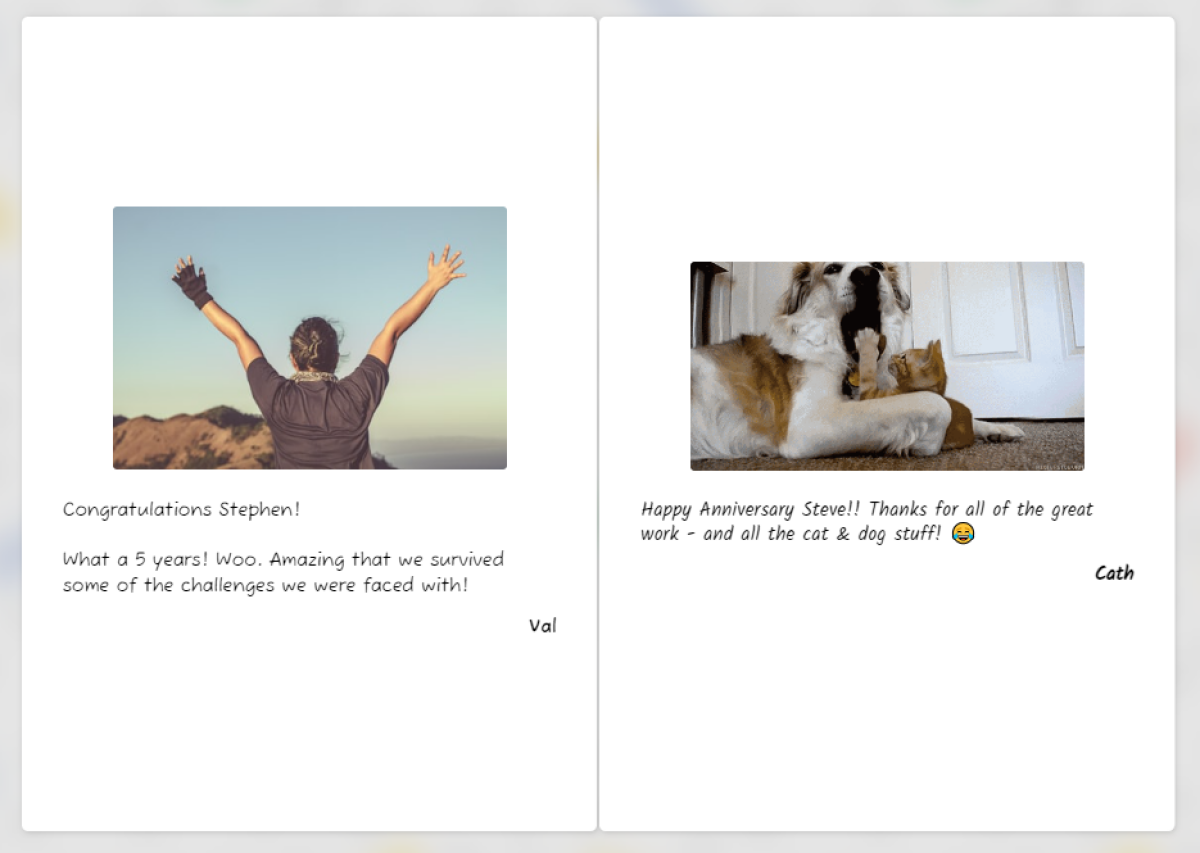
One of the great things about Thankbox is that it works asynchronously. Participants can contribute their messages at their own convenience. You can even set a date for the Thankbox to be delivered, guaranteeing it arrives at the perfect moment.
But that’s not all! We also offer flower delivery and gift card options, adding an extra special touch to your recognition efforts.
5. Provide training and support
To successfully implement asynchronous communication, you must provide your team with the necessary training and ongoing support. Here’s how to get everyone comfortable with async methods:
Conduct initial training: Start with comprehensive training sessions that introduce async communication tools. Demonstrate how each one works and explain best practices.
Create easy-to-follow guides: Develop clear, step-by-step guides and tutorials that are easily accessible.
Offer ongoing support: Provide continuous support through dedicated staff members, a helpdesk, or regular check-in sessions for questions and feedback.
6. Adapt practises
Remember, there’s always room for improvement with remote working. Regularly seek feedback from your team so your practices remain effective and up-to-date. Here’s how to do it:
Gather feedback: Use surveys, one-on-one meetings, or team reviews to collect feedback from your team.
Ask specific questions: Focus on the effectiveness of your current async tools. Let your staff know that your door is always open for honest feedback.
Understand experiences: Monitor your team’s experiences, challenges, and suggestions closely. This information is invaluable for making improvements.
Boost your async communication strategy by celebrating your team’s hard work with Thankbox! Whether it’s a milestone or a thank you, Thankbox lets you send personalised group greeting cards and gifts online. Create a Thankbox today and show your team they’re appreciated, no matter where they are.
Wrapping up
As you can see, asynchronous communication is here to stay. As businesses continue to embrace remote and hybrid work models, async communication ensures your team is connected, productive, and ready to tackle any challenge.
Async communication lets you build a more comfortable work environment for your employees. There’s no ticking clock expecting an immediate response. Instead, there’s ample breathing space and the freedom to produce their best work.
Are you worried about missing your team’s hard work? Introduce Thankbox into your async strategy so their recognition is never overlooked. Create a Thankbox today and make them feel extra appreciated, no matter where they are.
Images: Cover | Red telephone on a white surface | Woman in a video call | African American man sitting on a bench in a park | People Using Gadgets | Woman sitting on a wooden floor using a laptop